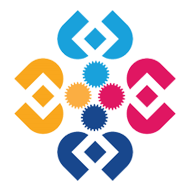Rotary’s Learning Center now available on mobile devices
You can now take Rotary’s online courses on most mobile devices. See our how-to guide for detailed instructions or follow these steps to get started: On your mobile device, use a browser to go to my.rotary.org and sign in to My Rotary. Tap the ≡ menu at the top left of your screen. Tap the plus sign next to Learning & Reference, and then choose Learning Center. Go to your app store and download Go.Learn. Don’t open it from here. Return to your browser. From the same Learning Center page in My Rotary, tap the link to the Learning Center. Go.Learn works…